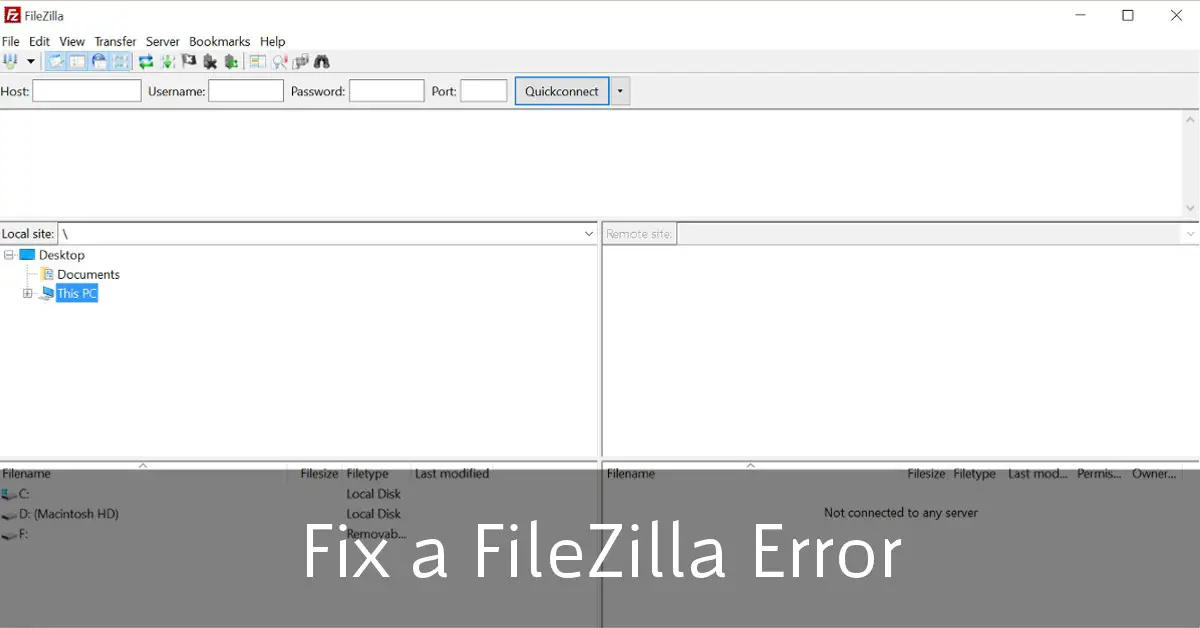
FileZilla – How to Fix ‘no document element found at offset’ Error
Just a quick blog post as I start the weekend. I’m having all this weekend off as I’ll be putting the finishing touches to our new JavaScript course over the next week!
Funny FileZilla Error
I’ve used FileZilla (an FTP Program) for years with building the number of web projets I do. Even with CMS Sites like this one, image optimisation and website speed tweaks often involve direct interaction with web space.
So it was odd that today I came across a very strange error: No Document Element Found at Offset…. Never had it when on my work’s Mac machine, but it came up today on my home Windows section.
So I did a bit of digging and this error seems to arise when one of the settings files of FileZilla gets mashed up or corrupted in someway. FileZilla relies on a collection of XML Files to store you UI Layout and the web servers you want to connect to.
The file that leads to this no document element error thankfully is just one which governs the UI – so thankfully I didn’t have to re-input all of my web servers!
The Fix
The fix is really straight forward – you need to delete the ‘corrupt’ file, which on a Windows machine is found:
C:\Users\YOURNAME\AppData\Roaming\FileZilla\filezilla.xml
Close down the FTP client, delete this file and re-open the program and it will automatically regenerate your file. Done!
Any Other FileZilla Errors Out There?
If you have any other random errors from this FTP client, feel free to share them and I’ll add them to the post!
Have a good weekend!